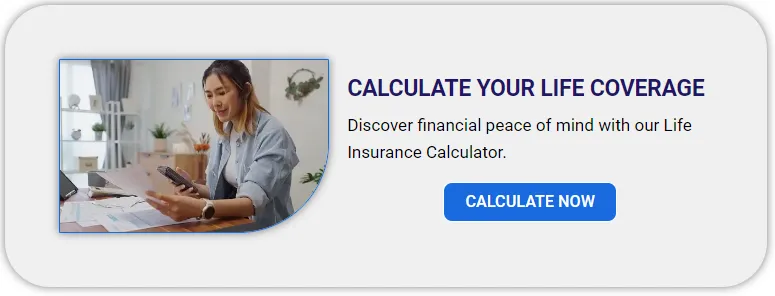Are you in a confusion whether you are a beneficiary of some loved one’s policy after their death? Well! Don’t assume that after their passing, the insurance company will contact you ultimately. If you are in doubt that you can get a death benefit from a policy being a beneficiary, you have to do certain things to find it out.
No worries, if no one has informed you before, as there are various ways to check out when you are a designated beneficiary on someone’s life insurance plan. You have to do some research and stay determined, and you certainly get the answers to your questions. You can also follow this guide to do some basic research and find out whether you are a beneficiary. But first start with understanding what a life insurance beneficiary is?
What do you mean by Life Insurance Beneficiary?
A life insurance beneficiary is someone listed on the policy who will get the death benefit after the death of the insured. To qualify as a beneficiary of a plan, you must be assigned by the policyholder. A portion is composed of beneficiary information on the paperwork of the policy. So if you are placed on the official list, you will be designated as a beneficiary.
Policyholders are allowed to change the beneficiaries during the life of his insurance plan. However, if there is an irreparable beneficiary, they will need to consent for alteration.
How to find are you a beneficiary of a life insurance plan?
After losing someone special, it can be a very daunting task for you to find out their insurance policy’s specifications. However, you have to go through some steps that will help you find whether you are a designated beneficiary or someone else is.
1- Talk with Family and Close Friends
Relatives and friends close to the deceased may have some information about the policy like where it is stored, its designated beneficiaries, or the insurer. Maybe they have an insurance agent or professional advisor (might be in their contacts), that can help you to find out easily.
2- Contact the Insurer
When you know the name of the insurance company that issued the policy, reaching them directly would help you to find the information about the policy. Meanwhile, you have to provide them with some proof like a death certificate of the deceased, your driver’s license, or your social security number.
3- Review the Documents
Review the documents both physical and digital of the deceased person. You can also look through their personal belongings, files, papers, safe deposit boxes, or any other place you think they may store their important papers. Checking out bank statements for monthly premium payments would also help you out.
4- Reach out to the Deceased’s Advisors
In case you do not know about the insurance agent of the deceased, contacting their accountants, attorneys, or financial professionals will be beneficial to get information about the insurance plan.
Who can get insurance policy information from an insurance company?
Getting information about someone’s life insurance coverage is not that simple because the policy information has limited access regulated by privacy laws. Typically, only below mentioned individuals can get access to the policy’s information:
- Close relatives (deceased children or spouse)
- Designated beneficiary
- Estate executors and Trustees.
How to make a life insurance claim when you are a beneficiary?
When it’s verified that you are the designated beneficiary of the insurance policy, contact the insurer directly to make the claim. Some companies resell or transfer the plans to another company after issuing the policy. That won’t cause any issue while collecting the death benefits but to better avoid delays it’s recommended to provide them the policy or proof that you are a beneficiary.
While claiming you also have to submit your full name, contact number, social security number, death certificate of the insured, and any other information required to initiate the process.